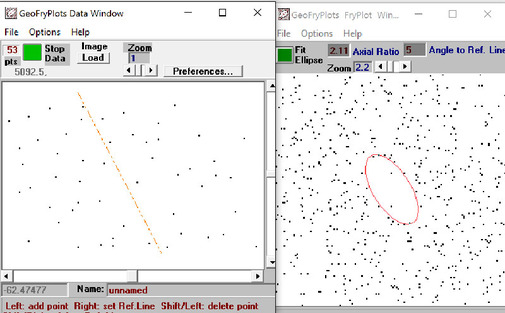GeoFryPlots©
is an interactive graphical interface for analysing 2D finite strain using the Fry (1979) point-to-point method.
[The left hand pane in the image here shows the digitised raw distribution of points in a plane ; the dashed red line is the orientation of the principal stretch in this plane as determined by the Fry analysis in the right hand pane.
|
|
What it does |
|
|
|
|
|
GeoFryPlots_zip.exe
Self-extracting zip file (.exe) containing the full set of installation files [~2.4 Mb] |
|
|
|
|
|
Notes |
|